Manage visitors, check-ins,
and empower your
front desk to stay on top
We help your front desk keep a real-time overview and stay in control of guests and check-ins. Notify hosts, print guest badges, and check-in visitors fast and secure.
A cloud-based, integrated visitor management system
When you are responsible for welcoming visitors, you need to be prepared, have a streamlined process, and a full overview, so you can give your guests a white glove experience.
Get off on the right foot, even before visitors arrive with pre-registration in Outlook or Microsoft 365. Integrated in the AskCody Platform, our cloud based visitor management system will automatically send directions and information about the the visit prior to arrival. When guests arrive at the front door of your office, they check in with an elegant touch screen experience or by the receptionist.
The data from their Outlook contact record will autofill the necessary forms, eliminating the need to hand over a driver’s license and negotiate correct spelling. You can automatically print guest badges, and WiFi access for visitors can be sent by email or SMS. And all guests, are pre-registered as part of the meeting invite send from Outlook.
Keep an overview and stay in control
We help you keep an overview of expected guests and their check-in time so you can plan your day. You can also see who and how many visitors are in-house today, who will be in tomorrow, or have been in the past.
Pre-registering guests, automated check-in flows, badge printing, NDA signing, and notifications all help you stay in control.
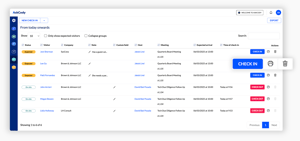
Automate manual and tedious tasks at the front desk
Set automated confirmations and notifications to help your guests arrive well-informed and geared with directions, instructions, WiFi codes, assigned parking spaces, etc.
A check-in by you, or a self-check-in by the visitor will instantly notify the host of their arrival by email and SMS. HSE surveys and NDA documents can also be streamlined in this process.
Allow your guests to self-register and automatically and instantly inform hosts of their arrival on text message or via email. It saves time for the visitor and frees up resources for front desk employees, who will not have to look up and call meeting hosts ”manually”.
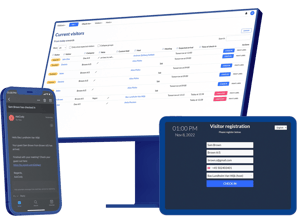
Pre-register guests in Outlook and Microsoft 365
Let meeting organizers pre-register guests in Outlook by adding visitors’ names and email adresses in the scheduled meeting, giving front desk accurate information about the visitors prior to check-in.
No more GDPR sensitive paper check-in lists and misspelled name tags.
Also, this improves initial visitor/employee communication.
When visitors checks in, in the reception area, an employee is notified automatically of their guest's arrival by text message or by email making it easy to communicate with the visitor while they wait to enter or get picked up.
Employee notification creates a more relaxed and personal experience and optimizes time at the front desk. With employee notification, employees have a much better chance of being ready in the meeting room when the visitor arrives.
Self-service check-in
You can check-in a guest and print a badge with one click in the visitor management portal, easy as that. You can also set-up a check-in kiosk where guests can self-check-in.
Why would you want to do that? For instance, to supplement your reception, when having large groups visiting, or when hosting events. Also, to off-load at peak hours, or to have your back when you managed to squeeze in that well-deserved coffee break.

It's time to consider ways to allocate your front desk resources to more value adding assignments in your organization
You keep things running smoothly around your office – what would they do without you? You are wearing many different hats, your task list is endless, and often things seem to happen all at the same time. With a little bit of help from the cloud based visitor management system from AskCody, you can be in full control and have an overview like no one else.
Every day people at your office or front desk ask others or themselves:
- Who are visiting today?
- Who are they visiting?
- Which meetings are they attending?
- Have the employees been notified about their arrival (bummer, they are not at their desk - what’s their mobile number again)?
- Which visitors are currently on the premises?
- What’s that password for our guest WiFi again?
- Did the guests check out again?
All the questions are often cumbersome and time consuming to answer.
It doesn't have to be like that!
With AskCody Visitor Management, you can optimize time and resources by compiling multiple administrative functions into one single solution and hence improve productivity dramatically at the front desk and for other employees.
Tasks like registration of guests, guest logging, NDA signing, printing of guest passes/name tags and notification of the meeting host can be handled automatically and hence free up resources at your front desk – not to mention a much improved visitor experience.
The wins and outcomes are achieved immediately:
- Improved first impressions
- Saved time by allowing for self-registration and instant employee notifications.
- Improved security
- Improved initial visitor/employee communication for better visitor experience
- Less risk of meetings starting late or no-shows
Optimize visitor experience
With Insights on Visitors you get valuable data making it easier to get an overview of how your receptions are managed across locations. This enables you to optimize and streamline your visitor experience.
Combine Visitor insights with insights on Bookings and Services and you will be able to streamline the entire meeting process.
Insights is built on Microsoft Power BI and available in the AskCody Portal. You can also export the data to your preferred reporting tools.

We have your back
We are the extra set of hands you can rely on every day. We prepare you for the day and provide the best possible overview.
With pre-registered guests, automated notification flows, one real-time overview of expected and current visitors, you are in control.
Due to the way we are built, native to Outlook and Exchange, we eliminate synchronisation issues and double bookings.
And by the end of the day: Save a tree and say bye bye to the old paper log!
Did you ever consider which other visitors may look at your name in an open log book?
With a real Visitor Management system, you improve visitor’s privacy as they sign in electronically and for admin eyes only - and you avoid that unreadable hand writing too.

Made to empower you

Nabil needs us to be integrated in Outlook
"The AskCody Outlook add-ins provide us capabilities to easily book rooms, request services, and manage visitors from Outlook while linking them with the Outlook calendar invitation."
![]()

Dale needs us to streamline processes
"The benefit of AskCody is that we are all a lot more prepared. The receptionists are not struggling to gather visitor information, which has streamlined the whole process and made it much easier for the receptionist and a better experience for our visitors."
Common questions about
Visitor Management System
Inside the AskCody Management Portal, receptionists can get a complete overview of:
- Arriving guests
- All meetings
- Groups for the day
- Notes for visitors (special needs)
This will empower your front desk team to prepare for daily tasks while making sure guests will get a white glove experience visiting the site.
With Visitor Management you can choose to have a couple of notifications for email and SMS before, during, and after the arrival of guests:
Before arrival - Guests can receive an email or SMS with information about parking rules, WiFi password, and company rules & guidelines.
Upon arrival - Guests can check in through their phone or in the reception. This will notify the meeting host about the guest's arrival. You can set up notifications to who you would like, this could be notifying a PA or other stakeholders in the organization.
After arrival - Guests can choose to check out at the reception or through their phone after the meeting has ended.
Remember you can personalize all notifications to fit your tone-of-voice creating a great experience for visitors.
Yes, you can do badge printing with the AskCody Visitor Management system. The data is pulled from the Outlook meeting invitation, which means:
- No more misspelled name tags
- Automatic print of visitor labels
You can also automatically print NDA (Non-Disclosure Agreements) for your guests to sign. Your visitors are thereby legally obligated not to disclose information shared at the property.
Yes, you can automatically anonymize visitor data to comply with GDPR regulations and ensure important certifications such as ISO.
Yes, it indeed does. Natively.
We have a close collaboration with Microsoft, and our platform is 100%natively integrated with Microsoft Exchange, Microsoft 365, and Outlook. No need for manual processes or outdated third-party tools, unintegrated Sharepoint sites, or paper-based booking. Everything works within the familiar Outlook and Office interface. We have based the AskCody meeting room booking system on modern integrations into Exchange and built everything on Microsoft Azure.
Learn more about how we integrate with Exchange and Microsoft 365 on our knowledge base.
Essentially this means welcome to a syncless world of integrated Meeting Management where meetings are always in Microsoft Exchange.
No middle layer. No duplicate system of record.
We would love to show you AskCody
Understand how we can help you in your organizational needs


