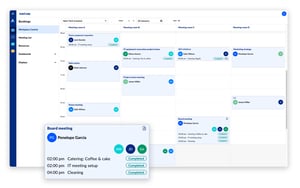
Built for centralized meeting planning and conference service management
Central is the meeting management tool for Conference Services Managers, Meeting coordinators, Office Admins, and other centralized persons who administrate other people's calendars.
Central is your workplace Calendar. The Central. The Connectivity Hub of all your meetings, bookings, and services bringing all AskCody features together, providing Certainty, Confidence and Control of your Workplace.
The Central provides an overview of all meetings in an organization, related meeting rooms, attached catering, additional services, notes, attendees, etc., presented in a simple and customizable view.
With the unique possibility to reschedule and move meetings to quickly and effectively solve meeting challenges before they become major issues and last-minute meeting conflicts.
Full overview of meetings across all rooms and locations
Workplace Central is the meeting management platform for meeting administration. It is your overview for all meetings in your organization, requested catering and additional services, and attendees, empowering your Service-, Facility-, and Hospitality Team to control what goes on, where, and when.
Services like catering, room layout, and audio-visual equipment can be integrated into every booking and presented in a simple grid- or list view, depending on your preference.
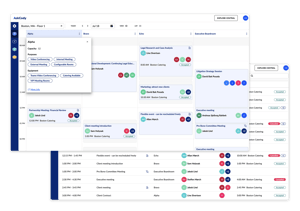
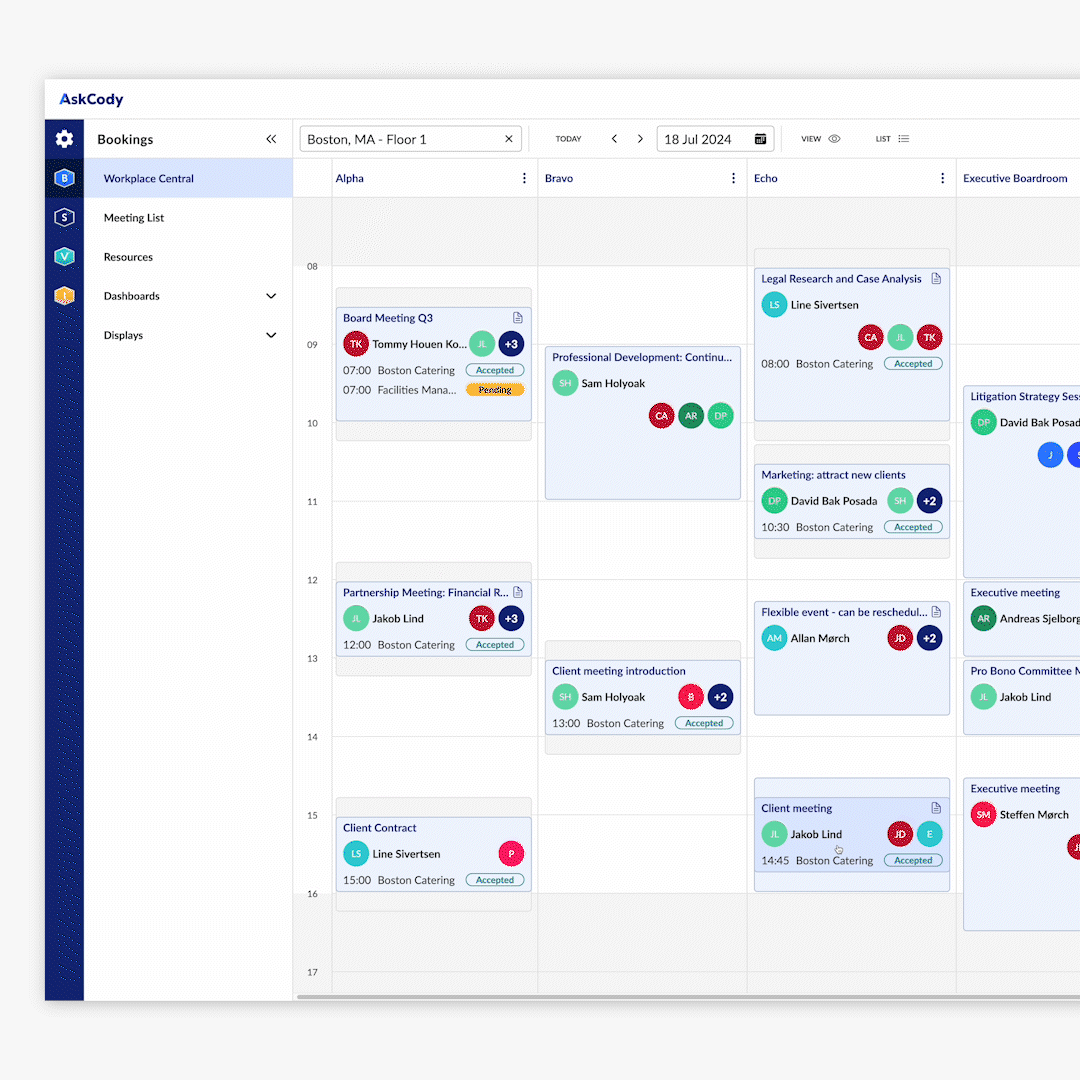
Reschedule meetings by simply drag-and-drop a meeting card
Workplace Central gives you the power to reschedule not only your own meetings but everyone else's meetings directly in Workplace Central, where you already have your complete overview of all meetings, attendees, catering and additional services, notes, etc.
Because of the seamless integration with Microsoft Exchange, you don't have to reschedule and update the meetings elsewhere. The meetings will instantly update in Outlook, and all the additions, like requested catering, IT equipment, or visitor lists added from the AskCody Add-ins, will automatically follow and update across the entire AskCody Platform*. This is what we call "follow the meeting logic".
View, edit, and print meeting service requests directly from your overview.
With Workplace Central, you get meetings and service requests presented directly in the grid view, ensuring a full calendar overview with information, not just about the meeting but the delivery time, service provider, and real-time order status.
Edit and print service requests directly from Workplace Central for a smooth management of meetings. Add notes to stay ahead of all necessary meeting information.
Give your service staff a complete overview of every detail of every meeting.
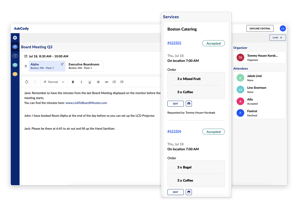
.webp?width=300&name=View%20setting-workplace%20central-overview%20(1).webp)
Customize your own view and settings that's right for you
In Workplace Central you can customize your view to show specific meeting rooms or desks. Simply add or remove resources as you see fit. Drag and drop rooms for your own custom sorting to highlight the most relevant rooms.
We designed Workplace Central to be quick, customizable, and responsive to your needs.
Shared meeting notes for meeting organizers helping you stay calm when things get busy
Handling incoming service requests, walk-up bookings, last-minute changes, and visitor check-in while ensuring that meetings and service requests are running smoothly requires a solution that helps stay on top, allowing you to keep calm.
With shared meeting notes, there is no more need for post-it notes and back-and-forth communication between Facilities Teams and meeting organizers. Workplace Central provides shared meeting notes for quick information, links, and context around the meeting. This gives peace of mind to help ensure that nothing falls through the cracks - and all changes are automatically saved.
.webp?width=300&name=Meeting%20notefield-workplace%20central%20(1).webp)
Hear it from our customers
"I use AskCody every single day. I mean one of the first things I do in the morning is pull up Central and look at what is going on that day and the following for each of the offices that I manage. So that I know where we stand with meetings and visitors; how many people are arriving and departing. Because that all plays a role with my reception team."
Dale Pollock
Conference Service Manager at Eversheds Sutherland
(2 min 45 sec in)
Common questions about the
workplace Central
Since Workplace Central is based on Microsoft Graph, there are a few requirements for enabling and using Workplace Central as part of the AskCody Platform:
- Your Microsoft Exchange room resources must be on Exchange Online (Workplace Central is incompatible with Exchange Server).
- Azure AD (Entra ID) must be used for user and identity management.
- You must enable Microsoft Single Sign-On for AskCody.
Everybody can, in theory, access Workplace Central, though Workplace Central is designed for Conference Services Managers, Meeting coordinators, Office Admins, and other centralized persons who administrate other people's calendars.
Besides who Workplace Central is designed for, there are some system requirements that need to be fulfilled before it is possible for users to open Workplace Central in the AskCody Platform.
To access Workplace Central, you also need to be granted the user role Workplace Central User. If you need to be able to reschedule meetings in Workplace Central, you need the Central Full Access Rescheduler role.
Yes, to access Workplace Central you need to be granted the user role Workplace Central User. If you need to be able to reschedule meetings in Workplace Central you need the Central Full Access Rescheduler role.
Yes, Workplace Central is included in all of the AskCody pricing plans.
Everybody involved in the meeting will be notified of changes related to their involvement.
In the AskCody Platform, we have something we call "follow the meeting logic", which means that no matter how many additions you have for your meeting, everything will follow the changes you make for your meeting.
Attendees will get an updated meeting invitation in Outlook. Attendees added to by the reception as 'expected visitors' will be updated automatically in the AskCody Visitor Management. Requests for services such as catering will follow the changes of the meeting made in Workplace Central and will be delivered for the new date or time.
We would love to show you AskCody
Understand how we can help you in your organizational needs



