AskCody Maps
Bring your workplace to life with an interactive floor plan that helps you find and book desks, rooms, and workspaces in real-time.
AskCody Maps for your office
Implementing AskCody Maps enhances hybrid office experiences. It simplifies finding and booking workspaces and meeting rooms, promotes collaboration, and streamlines office space management. The interactive floorplan helps locate colleagues and fosters spontaneous interactions.
- Get a comprehensive workplace overview for efficient navigation
- See real-time meeting room and workspace availability
- Book meeting rooms and workspaces from your map
- A fully integrated part of AskCody and your Microsoft stack
A comprehensive workplace overview for efficient navigation
.png?width=300&name=MicrosoftTeams-image%20(128).png)
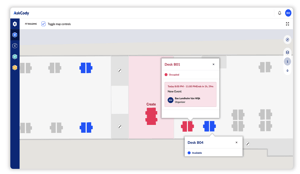
See real-time meeting room and workspace availability
Showing real-time free/busy status on workspaces and meeting rooms in your office maps enhances your employee's workplace experience. Access to real-time information about the current and upcoming availability of desks and meeting rooms allows them to make informed decisions about where to work or hold meetings without manual checks or inquiries.
Providing efficient navigation and real-time availability of information contributes to a positive sense of empowerment and control over the workspace environment.
Book meeting rooms and workspaces from your map
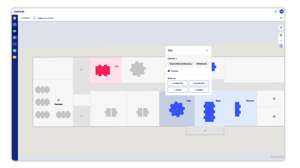
A fully integrated part of AskCody and your Microsoft stack
We continue to leverage Microsoft's power and scale, just like you are used to from us. Whether it is Exchange, Microsoft 365 as its backbone, or Outlook for convenience, you can rely on one single source of truth and never worry about double bookings or duplicate data.
You will always know where a meeting room is located. One click from the Bookings add-in or Workplace Central will show you the exact location on the map.
Free/busy status, workspace information on bookings, and available equipment are pulled from Microsoft and AskCody, providing you with real-time information and reducing maintenance significantly.
Minimize initial set-up and maintenance work
It is no secret that setting up an interactive Map comes with an enormous workload to start with. A burden we can take care of for you.
Simply provide us with a drawing of your office layout, and make sure to highlight where your meeting rooms and workspaces are. We'll take care of turning your drawing into a digital map that you can review and adjust as needed.
With our user-friendly management system, you won’t need any technical skills or outside help to update your floor plans and room details. Whether you prefer to handle changes yourself or have us manage them, you can make updates in real-time, quickly and easily.

Answers to your questions about AskCody Maps
We have built AskCody Maps to be as user-friendly and intuitive as possible. We have experienced, when implementing AskCody with hundreds of customers over the years, that the implementation of tools and change management projects will always benefit from proper training, speeding up time to value, and stimulating adoption.
We will take Super users by the hand, get you started, and be there for you when you need us through our dedicated customer experience managers. For end-users, have we been successful with a train-the-trainer concept, securing knowledge and skills inside your organization.

- No Implementation fee!
- AskCody Maps requires Premium Services to be selected as a Support & Service Plan.
- You will be billed annually for your AskCody Maps solution, and you will be notified about renewal 3 months before the end of your contract period.
WHAT YOU’LL GET
- 2D maps and floorplans of your entire workplace integrated with your AskCody Platform based on AskCody standard maps template
- Creation & hosting of all POI data
- Creation, hosting and updating of tiles
- Creation and maintenance of route network
- 1 annual map update covering updates to buildings
- Support and Uptime follow AskCody standard SLA
AskCody Maps is as scalable as your current (or perhaps future) AskCody Solution. We grow with you, and you can adapt your plan and license annually.
Our Support and Content Management Systems will reduce lead time for adapting to office design or workspace configurations changes.
Currently, we provide the look and feel of AskCody Maps in the simple and intuitive layout as is, where grey is unbookable, blue is bookable, and red is occupied. As for now there are no plans to make this customizable yet.
Customer feedback and feature requests have been responsible for the conception of AskCody Maps. When prioritizing the roadmap, we will continually evaluate allocating the appropriate resources and weighing the maximum customer value. Getting started with AskCody Maps will give you a unique opportunity to be close to and influence the direction of the product's development.
To enable AskCody Maps, a few prerequisites must be met.
- You must already be an AskCody Customer on a Plan (Essentials or Advanced)
- Your organization needs to be using Exchange Online.
- You need to have an Azure AD integration in place. Azure Active Directory (Azure AD) is Microsoft's cloud-based identity and access management service. AskCody Maps requires an Azure AD integration to enable access to user data and permissions management.
- You need to enable Microsoft Azure Single Sign-On (SSO)for AskCody. SSO is a mechanism that allows users to log in once and gain access to multiple systems using their Microsoft account without needing to log in separately to each system.
- An accurate drawing of your floors in CAD, DWG, CXF, or other known maps file format, marked with your bookable meeting rooms and workspaces
- To see free/busy status, meetings or workstations booked, or to book a room or workspace, the room or workspace must be added accordingly to your AskCody Pricing Plan and to the AskCody Account as active licenses for such resource type
- All rooms and workspaces must be added to Microsoft Exchange as resource mailboxes (using the correct recourse types; either Room or Workspace) for booking and availability overview
- Premium Services must be selected as Support & Service Plan
Do you want to see AskCody Maps in action?
Witness firsthand how we're changing the game of workspace navigation.

