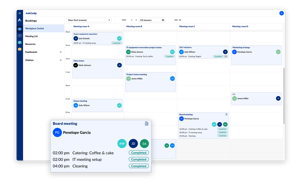Insights(I) - workplace analytics and reports on scheduling intent
Get access to workplace reports from Microsoft Power BI. AskCody Insights collects your data and presents it easily with options to export various reports.
You get access to data that shows how your workspace performs. Amount of meetings, orders of associated services, vendor process flows, check-ins, visitor flows, and meeting room performance.
You can easily export data on the utilization of your rooms and desks across your locations. Get data on your service requests or visitor activity. Insights let you go deeper into conference room activity with daily reporting of key metrics such as meetings and occupancy, no-shows and ghost meetings, meeting duration, and attendees.
Track the performance of your bookings, services, and visitors easily with AskCody Insights.
In the cloud-based AskCody Management Portal, you can easily connect to Exchange and Microsoft 365. Connect your calendar resources, set up all your rooms and desks, and how you’d like things to work. Your rules, your booking policies, your scheduling permissions, your room types. You decide on configurations, how data is displayed, in-room equipment, services for your meeting, check-in policies, and more. You manage everything in the Cloud Portal. There is nothing to install on-premise or on your Exchange Server.
Introducing the AskCody Management Portal
The management portal is built for office admins in charge of meetings, services, visitors, and workplace analytics.
This could be your Front Desk, Facilities, IT Services, or Finance teams. Or your Conference Service Managers, Hospitality Teams, or Workplace Experience Team.
The portal consists of 6 different sections:
- (C) Central
- (M) Maps
- (B) Bookings
- (S) Services
- (V) Visitor
- (I) Insights
Each section offers much value and will be explained below.

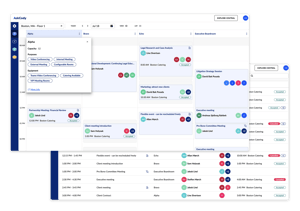
Bookings (B) - manage meetings with ease
The bookings section is where admins control meetings, room displays, and meeting dashboards.
Inside bookings, you'll also find Central: an entire workplace calendar overview with meeting, service, and visitor information for all meeting rooms in your location(s).
From here you can easily manage meetings and make last-minute changes by drag-and-drop meetings in the overview.
This is a single source of truth for office admins to ensure nothing falls through the cracks.
Services (S) - handle service requests efficiently
The service section is built for hospitality, catering, and IT teams to effectively deliver services.
All service requests booked by meeting organizers via the Outlook add-ins (such as catering, IT equipment, or table arrangement) are accessible in the service portal.
Service providers get a complete ticket system to streamline service deliveries with options to create reports and print out daily deliveries.
Furthermore, you can export Finance reports or use our API integration to your ERP system to cover expenses and manage cost centers/client matter numbers.
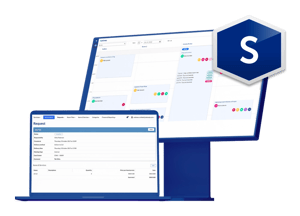
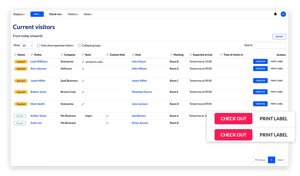
Visitors (V) - the tool for your reception and front desk
The AskCody Visitors module is built for front desk staff to streamline visitor management activities.
The portal allows you to automate check-in flows for visitors and groups, print badges, NDA signing, and control notifications giving a secure white-glove experience for guests.
The visitor portal can be used as a stand-alone Visitor Management solution or work with self-check-in kiosks.
Visitor log data can be exported to stay updated on guest activity.
Insights (I) - workplace analytics and reports on scheduling intent
Get access to workplace reports from Microsoft Power BI. AskCody Insights collects your data and presents it easily with options to export various reports.
You get access to data that shows how your workspace performs. Amount of meetings, orders of associated services, vendor process flows, check-ins, visitor flows, and meeting room performance.
You can easily export data on the utilization of your rooms and desks across your locations. Get data on your service requests or visitor activity. Insights let you go deeper into conference room activity with daily reporting of key metrics such as meetings and occupancy, no-shows and ghost meetings, meeting duration, and attendees.
Track the performance of your bookings, services, and visitors easily with AskCody Insights.
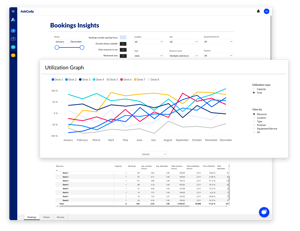

The Admin Center - scalable management across all your sites
From the Management Portal, you can control and deploy all modules in the suite, both centrally, but also decentralized from all the different locations or organizational units that use a specific module.
We provide an enterprise-grade Meeting Management solution that lets you manage and maintain users and locations using Azure Active Directory. IT admins are in control of user roles and access can be granted or provisioned to the right user or user groups. This saves time and management in the deployment stage, but also with fully automatic updating of user roles and access in production mode.
Learn more about our Admin Center here
GDPR compliant and ISAE 3000 certified
Benefitting from Microsoft’s unmatched scale and experience running trusted enterprise cloud services around the globe, AskCody is built on Microsoft Azure. With Microsoft and AskCody being a Microsoft Partner, we can take advantage of the Azure Cloud more quickly while reducing security and compliance costs and minimizing risk to your organization.
When you invest in a cloud service, you must be able to trust that your data is safe, that data privacy is protected, and that you own and control your data in all its uses. AskCody is divided into a European and North American setup due to data regulations. AskCody is fully compliant with GDPR, is ISAE 3000 certified, and is build intelligently where all meeting data stays natively on Microsoft Exchange.
Don't just take our word for it

Nora needs us to have her back
"Working with AskCody means working with an actual familiar team, that gives you great support. It is not only a business arrangement, it's a partnership."
![]()

Susann needs us to be a robust all-in-one solution
"We wanted to have something that would integrate with Outlook and help us communicate the meeting needs in one whole package. It's a one-stop shop."

Anthony needs us to standardize meeting processes
"Meeting room booking has always been a very complex, time-consuming, and manual process. AskCody solved this in an easy-to-use platform."
Read the Burke Warran Case Study

Luke needs us to be user-friendly
"I give AskCody 10 out of 10. AskCody is incredibly intuitive and smart. It makes complete sense because it does what people ask."


Henry needs us to streamline meeting processes
"My best advice is to try it. You will see quickly that the ease of use, ease of management, and overall time savings are worth it."


Shayla wanted an Outlook-based solution
"I LOVE that AskCody is integrated with Outlook. It makes reserving, editing, and canceling reservations so quick and easy."


Nabil needs us to be integrated into Outlook
"Our employees are able to manage the end-to-end process of organizing their own meeting in Microsoft Outlook, and easily find a workspace that will perfectly fit their needs."
![]()

Jennie needs us to be user-friendly
"The system can be explained in a clear, logical, and relevant way, and assist even computer-phobic partners in feeling comfortable with handling meeting bookings."
Read the Burns & Levinson Case Study


Dale needs us to provide structure
"The fact that you can manage each reservation and each request needed for that meeting all under one roof, really helped a lot with organizing meetings."
Read the Eversheds Sutherland Case Study

Jesper needs us to speed-up the booking processes
"Now users can quickly find a vacant room and book spontaneous meetings directly on a tablet just outside the meeting room. It gives users peace of mind."
Read the Skanderborg Municipality Case Study
How can we help you?
Scheduling meetings is a routine yet intricate task within the professional environment. The complexities and time investments associated with this process pose challenges for meeting managers, assistants, facility managers, and all stakeholders involved in the planning of meetings.
The allocation of time to schedule a meeting often surpasses the actual duration of the meeting itself, averaging around 15 minutes. This estimation does not encompass additional tasks such as coordinating services like catering, table arrangements, AV equipment, or liaising with facilities management to ensure the presence and functionality of the required IT equipment on-site.
Furthermore, one must consider the time spent reserving workspaces, be it a desk, workstation, huddle room, focus room, or any space for upcoming project meetings.
Microsoft Outlook and Microsoft 365 primarily focus on two aspects when it comes to meetings: the availability of attendees and the availability of rooms.
However, meeting scheduling entails more than just coordinating participants and locations; it involves various manual micro-processes and tasks that lack native support in Outlook. This includes interactions with crucial organizational components such as Facilities Management, the Canteen, Reception, or IT.
In the pursuit of enhanced scheduling capabilities within Outlook or Microsoft 365, organizations often invest considerable time and resources in establishing a separate system to handle bookings and reservations. This endeavor typically takes 6-18 months to complete, leading to synchronization challenges between Exchange, Outlook, the independent meeting management system, and various service providers (e.g., Facilities Management, Catering).
Additionally, IT is burdened with the responsibility of managing and maintaining a new system in their workplace technology stack, detached from the Microsoft backbone or Active Directory.
AskCody addresses these challenges by seamlessly integrating the meeting room booking system with Outlook. This integration eliminates the need for managing multiple systems, streamlining the entire process for customers. With AskCody's native integration with Microsoft Exchange, meeting reservations remain consolidated in one location, mitigating potential synchronization issues and frustrations arising from duplicating bookings in Outlook and a separate SQL-based solution.
Furthermore, AskCody facilitates direct synchronization of users from Active Directory and Entra ID (Azure AD), simplifying control over access, roles, and deployment. This unified approach ensures a cohesive and efficient meeting scheduling experience aligned with the capabilities of Exchange, Outlook, and Microsoft 365.
And don't forget - it's all cloud based.
Learn more about how we integrate to Exchange and Microsoft 365 on our knowledge base.
Through the implementation of delegated access or shared access within the configurations of Microsoft Outlook. Delegated Access extends permission to the entire account, encompassing calendars and email functionalities. Conversely, Shared Access specifically grants access to calendars, restricting the ability to send emails on behalf of others.
Moreover, there exists the capability to govern the individuals authorized to book meeting rooms. AskCody facilitates a decentralized room booking process by empowering certain users to request rooms, while others are designated to approve such requests.
For a comprehensive understanding of user roles and membership hierarchy structure additional information can be found in this support article.
Utilization data and workplace analytics offer a foundation for informed business decisions, transcending subjective instincts.
- Discover the utilization status of your organization's rooms, distinguishing between under- or over-utilization.
- Identify the most frequently utilized rooms, those consistently available, and the technologies preferred by meeting organizers, contributing to overall workspace enhancement.
Insights provide a comprehensive understanding of employee preferences and furnish data on office space and meeting room usage. Precise metrics offer clarity, benefiting everyone from the front desk to facilities management, facility service, and meeting room users.
In AskCody Insights, multiple reports can be generated for performance comparison across different locations:
- Utilization reports
- Room list
- Cost center reports
- Service reports
- Accounting reports
- Visitor reports
Benefits include the ability to compare data across offices, identifying emerging needs for specific setups such as conference rooms, VC rooms, or accommodations for varying equipment preferences.
Understanding employee needs enhances the overall efficiency of office space. Insights for meeting services simplifies the oversight of managing meeting services across locations. Combining Services Insights with Booking and Visitor Insights streamlines the entire meeting process.
Integrated with Microsoft Exchange, Outlook, or Microsoft 365, Insights leverages data to analyze historical utilization trends. This retrospective analysis, even predating the implementation of AskCody, provides valuable insights.
When employees use Outlook or Microsoft 365 for meeting bookings, it generates data that becomes instrumental in optimizing meeting services and spaces.
Certainly, in AskCody, the export of accounting data is a seamless process, allowing for the utilization of CSV, Excel, or the AskCody meeting services API. This facilitates the automated transfer of service expenses to diverse systems, including ERP solutions.
Your IT or Finance department will appreciate the user-friendly nature of the data export feature in AskCody.
With AskCody, obtaining essential data is prompt and efficient. The following can be easily generated:
- Service delivery lists
- Preparation lists
- Checklists
- Items and Services lists
- Room lists
- Accounting reports
- Cost center reports
- Incoming, current, pending, accepted, rejected, readied, completed, and canceled requests
Additionally, more comprehensive details can be explored through the Mastering reports section.
Data extraction from Microsoft Exchange resources and the subsequent automatic generation of reports eliminate the need to manually extract or export Outlook meetings into Excel spreadsheets. Considering that up to 40% of an organization's knowledge workers' time is spent in meetings, as per Microsoft statistics, AskCody Insights allows tracking data for up to 1 year, with the capability to extend to 3 years using Azure Blob Storage.
Reviewing meeting analytics becomes imperative to ensure that time is optimally spent and aligns with Corporate Real Estate and Workplace Strategy.
Certainly, the coordination of catering, services, and additional resources seamlessly aligns with the dynamics of your meetings—a concept we refer to as "Follow the Meeting Intelligence."
Meetings undergo frequent changes, including:
Cancellations
Rescheduling
Postponements
Relocation
In the event of such changes, assigned resources, encompassing catering, AV and telepresence, meeting room equipment, and table arrangements, dynamically follow the meeting. If a meeting is canceled, the allocated resources are automatically released, and notifications are promptly sent to the respective providers, such as the kitchen or AV services, through the AskCody Management Portal.
In AskCody, the convenience extends to the ability to book services for recurring meetings. The management of services for recurring meetings is effortlessly facilitated within AskCody.
The support for recurring meetings and services associated with them is adaptable, accommodating various approaches based on your specific needs and use cases. Both end-users and administrators have multiple options to address this requirement, ensuring flexibility and ease of management.
Within the AskCody Management Portal, receptionists gain comprehensive insights into:
- Arriving guests
- All meetings
- Groups scheduled for the day
- Visitor notes, including any special needs
This functionality empowers the front desk team to efficiently prepare for daily tasks, ensuring a high-quality experience for visitors.
Visitor Management operates synergistically with the receptionist's role, enhancing the overall effectiveness of the team.
Incorporating Visitor Management allows for tailored notifications via email and SMS at various stages before, during, and after the arrival of guests:
- Before arrival: Guests receive emails or SMS with pertinent information such as parking rules, WiFi passwords, and company rules & guidelines.
- Upon arrival: Guests can check in via their phone or at the reception, triggering notifications to the meeting host. Customized notifications can be set up, reaching designated individuals like PAs or other stakeholders in the organization.
- After arrival: Guests have the option to check out at the reception or through their phone following the conclusion of the meeting.
Certainly, the AskCody Visitor Management system facilitates badge printing seamlessly. The pertinent data is extracted directly from the Outlook meeting invitation, offering the following advantages:
- Elimination of misspelled name tags
- Automatic printing of visitor labels
Additionally, the system allows for the automated printing of Non-Disclosure Agreements (NDAs) for guests, ensuring that visitors are legally bound not to disclose any confidential information acquired during their visit.
The feature of anonymization is also integrated, enabling the automatic anonymization of visitor data. This functionality aligns with GDPR regulations, promoting compliance and supporting essential certifications such as ISO.
We would love to show you AskCody
Understand how we can help you in your organizational needs