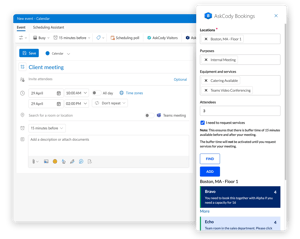
AskCody is user friendly room booking software in Outlook
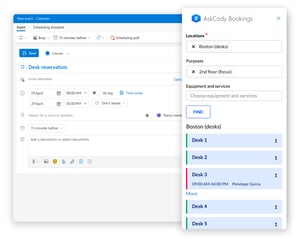
Book rooms or desks effectively in Outlook
Search for all meeting rooms or hot desks across multiple locations and time zones. Instantly know the availability of the room before you try booking it. See who has booked the room if it’s occupied, and when the room will be released.
The AskCody Add-ins for Microsoft Outlook is a more powerful way to find and reserve the perfect room that meets all your requirements with flexible features you won’t find in Outlook or Office 365 natively.
With all your room resources in Exchange connected to AskCody and installing the AskCody add-ins for Outlook, you can browse maps and apply advanced filters that go beyond Outlook to find and reserve the perfect workspace, meeting room, or any other bookable resource.
Search for rooms that meet your criteria
Users can search and sort by the purpose of a meeting (e.g. external meeting or video conference), specific features (room with a whiteboard or projector), and guaranteed attendee capacity.
Finding the right room has never been easier.
The same filtering and search options you have in AskCody for Outlook, is available on Mobile as well.

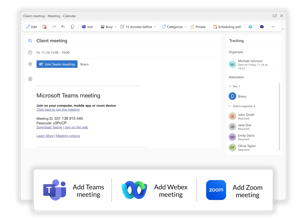
Seamless integration with Teams, Webex, and Zoom
Book your meeting room with AskCody and enable audio or visual functionality with Microsoft Teams or Skype. When "Video Conferencing" is chosen, simply press the "Add Teams Meeting" or "Add Skype Meeting" and it's added to the invite, while automatically activating Teams/Skype Room System equipment inside the meeting room to quickly join the meeting.
It’s simple to join from a meeting room with a Teams, from a laptop or a mobile device; the meeting invitation will allow you to click to join from wherever you want.
Check how AskCody integrates with Microsoft Teams

“A Wonderful Upgrade to our Room Reservation System!"
I LOVE that AskCody is integrated with Outlook. It makes reserving, editing and canceling reservations so quick and easy. The interface is very easy to use and is so customizable to our needs. I love that we can make it our own and customize our rooms, vendors, and services from the Admin side"

"Quality room management system with quality people supporting it"
I give AskCody 10/10. It is a phenomenal solution. Easy to implement. It's easy to train on, and it is easy to use. We use AskCody to allow our population to easily and confidently book rooms across all our offices, giving them the ability to do it themselves. Kind of removing the middle person"
-Schnoebelen-sorthvidtransperant-1.png?width=300&name=Lucas-(Luke)-Schnoebelen-sorthvidtransperant-1.png)
"We needed a standardized system that was easy for people to use
and that could automate the current processes. With AskCody, employees can now book rooms and request services themselves, and it gives them a kind of self-service aspect where they can take control of their own meetings."

"Our goal was to find a partner,
who can hear our concerns, understand our requirements, support us in our project, and then provide a solution that best fits Olympus. With AskCody (...) it is not only a business arrangement it is a partnership."
Book rooms, order services, and add visitors in Outlook, too
AskCody's Outlook Add-ins isn't just about room availability or the place to meet.
It's about the right room, at the right time, in the right setting, for the rights purpose. And when that's set, add the food, beverages, coffee, or other needed meeting services too, right inside the same meeting booking experience inside Outlook.
Imagine like having a web shop for all meeting services, office amenities, room settings, catering options and more, inside Outlook. That's connected and integrated with the Facilities Management or Hospitality Management backbone. AskCody is just that.
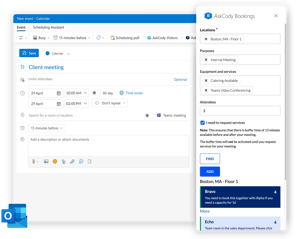
Use AskCody in Microsoft Teams
The well-known and familiar AskCody Add-ins for Microsoft Outlook for room booking and workspace scheduling, service requests and meeting catering, and visitor management, are also available for Microsoft Teams, providing a unified AskCody experience across the Microsoft universe in Outlook and Teams.
Microsoft’s Teams calendar is designed for familiarity and reliability, while incorporating the latest innovations in Microsoft Copilot and Places to elevate the scheduling and time management experience. The calendar delivers a unified experience with Outlook, so users, in combination with AskCody, can enjoy the same modern and intelligent calendar features across both Teams and Outlook, both for the client for Mac and Windows, as well as for Microsoft 365.
AskCody provides a truly unified booking experience across the entire Microsoft ecosystem.
Read more on Microsoft Teams integration
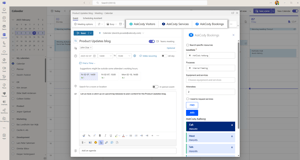

Use AskCody Insights to understand booking patterns and utilization data
With Insights you will see your office and meeting rooms in full context with all available data about utilization. You can easily experience how your office space and meeting rooms are actually being used and make the most out of your workspace.
With Workplace and Insights, you can go deeper into conference room activity, with daily reporting for key metrics like meetings and occupancy, no-shows and ghost meetings, duration and attendees and get the insights and trends displayed in a beautiful dashboards and reports.
Common questions about the AskCody Add-ins for Outlook and Teams
AskCody Booking helps you search for all types of resources like rooms, workstations, desks or other. Users can choose from many search criteria:
-
By location
-
Purpose of a meeting, e.g. video conference, sales, board meeting or external visitor
-
Equipment, e.g. a whiteboard, projector, Cisco conference phone, presentation screen, or built-in speakers
-
Services, e.g. catering available, chair setups, AV services, or recording
-
Capacity
Learn more about adding equipment and services to AskCody Booking in our support center.
Yes, you can support a decentralized room booking process with AskCody. Some users can request rooms while others are empowered to confirm or cancel their requests.
Learn more in this support article, user roles and membership hierarchy.
You're in control! So yes, if you choose to allow it.
AskCody Meeting room booking software supports two different methods of enabling external booking.
Yes, with delegated access or shared access to calendars as configured in Microsoft Outlook.
Delegated Access gives access to the entire account, including calendars and email.
Shared Access gives access to calendars (i.e. can't send emails on behalf of other people).
The AskCody Platform is available in major languages of your choice.
- English
- German
- French
- Spanish
- Dutch
- Norwegian
- Swedish
- Danish
- Finnish
- Italian
- Japanese
Enabling AskCody in Teams is simple and requires no extra setup if your organization already has the latest version of the AskCody Add-ins deployed.
- Open Microsoft Teams and navigate to the Calendar app
- Toggle on "New Calendar" (top-right corner)
- AskCody Add-ins will appear automatically in the new Teams Calendar experience
We would love to show you AskCody
Understand how we can help you in your organizational needs

