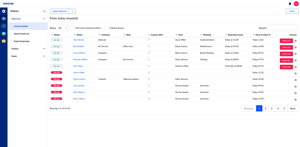New updates for you who are working in the Visitors web application.
We have made the check-in of new visitors easier by adding a "New check-in" button at the top of the page.
The "New check-in" button is conveniently located at the top of every page within the Visitors web application, ensuring easy access from anywhere. Its primary purpose is to serve as a shortcut to three types of check-ins: new visitor check-in, expected visitor check-in, and expected group check-in.
So whether you're reviewing the list of arriving visitors or printing out visitor labels, the "New check-in" button will always be available, making your check-in flow more simple and easy to improve the visitor experience.
The three different types of "new check-ins"
Let's take a closer look at the three different types of "new check-ins" you can handle within the Visitors web application:
-
New visitor
A new visitor refers to an individual not registered in Visitors before their arrival. This could be someone without an appointment or a meeting organizer who didn't choose to register the individual to the reception or front desk via the Visitor-Add-in in Outlook. -
New expected visitor
On the other hand, an expected visitor is already registered within the Visitors web application. Therefore, adding a new expected visitor is simply registering a visitor for their future arrival. This is typically accomplished directly through the Visitors Outlook Add-in. For example, when meeting organizers add attendees to their Outlook meetings, they can conveniently register them to the reception or front desk using the Visitors Outlook Add-in. -
New expected group
Like an expected visitor, an expected group is a group of individuals expected to arrive at a specific time and date. Adding a new expected group means adding a group of visitors that will appear in the Visitors web application as a group.
If you have a larger group with more than ten individuals, I will recommend using the "Import expected group" function.
I hope you will check out the "new check-in" button in the Visitors web application and let me know what you think!
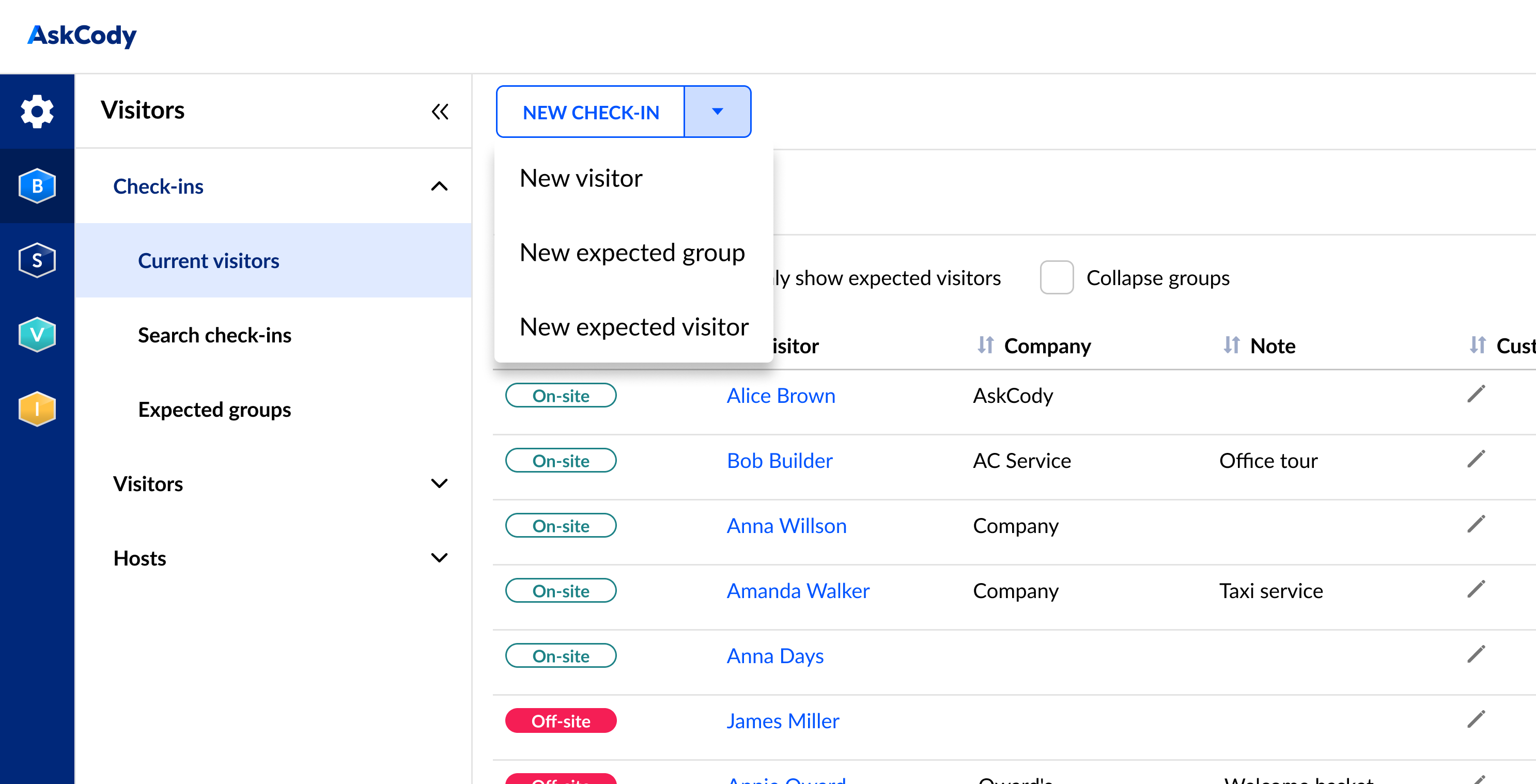
/Cecilie