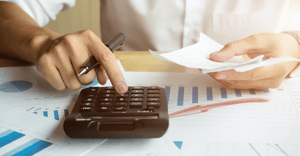Here you can learn about the different pricing plans and Add-ons from AskCody that adapt to the needs of your organization, helping you efficiently reach your goals and organizational outcomes.
With AskCody integrated workplace platform built for Microsoft you can belong to one of two pricing plans which consist of a specific set of features. Besides the pricing plans, you can have add-ons, which are additional features that can be added to your plan. Add-ons should not be confused with Add-ins. Add-ons are a set of features you can add to your pricing plan. Add-ins are the AskCody modules you open directly in Outlook.
Pricing
We have taken our entire platform and divided it into plans (equal to a tier) and add-ons. This will help you find the best solution for your company and allow your organization to solve your business challenges the best and easiest way possible, with a focus on the features that gives you the most value right now.
You can always scale and expand to a new Plan or add one of our Add-ons.
The AskCody Platform is subscription-based, and no matter which Plan or Add-on you are looking into, this Plan or Add-on is priced per room, per month (or per lobby, per month for visitor management), billed yearly. In AskCody, this is referred to as a Calendar representing either a Room or a Desk, or a Reception representing a Lobby.
Every time a new Calendar is added to the AskCody platform, a license is being assigned to that calendar, based on the chosen pricing Plan. A new Room or Desk calendar can't be added to AskCody, without assigning it to a Plan adding the Calendar to the AskCody Platform.
1. Plans: Our plans bundle some of our most popular features together into consumable, easy-to-buy plans. The plans focus on solving specific business challenges, and the features that complement each other the most, are bundled together to give you as much value as possible in the easiest possible way.
With AskCody you can choose between the Essentials or Advanced Plan for your entire organization. That Plan will apply to your entire AskCody Platform and setup for your organization. All features will therefore be available for your entire organization, users, meeting rooms and desks. Only one Plan can be available for an organization and can't be mixed.
2. Add-ons: These help you create a custom solution that matches your organization’s needs. The add-ons offer different features and functionality, like how plans represent varying levels of functionality for most modules. Add-ons can only be purchased and added to Calendars already assigned a license for the selected Pricing Plan since an assigned Calendar license is a requirement for the Add-on to be added on top of the desired Plan.
This flexibility means we can work together on a solution that both meets your needs and fits your budget.
| Pricing Plans | AskCody Components and Features included |
| Essentials |
Room Booking Add-in for Outlook and Microsoft 365 Meeting Services Outlook Add-in for Service Request Meeting Services Management Portal Custom Attributes, Tax Management, Cost Center Management, VAT numbers and Categories Finance and reporting |
|
|
|
|
What's included in the Essentials Plan? The Essentials Pricing Plan include essential meeting management and booking tools for every organization. This Plan is designed and bundled for businesses requiring a full-featured booking functionality of meeting rooms and conference rooms, while having full overview and insights into utilization with data to act on. This pricing Plan include booking features allowing you to search for rooms and desks by attribute, purpose or context of a meeting room (e.g., video conference), special features, equipment, and capabilities or search for a meeting room with a guaranteed minimum capacity. |
|
|
|
|
| Advanced |
Room Booking Add-in for Outlook and Microsoft 365 Meeting Services Outlook Add-in for Service Request Meeting Services Management Portal Custom Attributes, Tax Management, Cost Center Management, VAT numbers and Categories |
|
|
|
|
What's included in the Advanced Plan? The Advanced Pricing Plan includes advanced meeting management and booking features for organizations requiring more advanced and complex workflows, booking requirements, custom properties, and reporting. With the Advanced Plan organizations can maximize their success and extend it across the entire organization and enterprise. With the features included in the Advanced Plan organizations can automate business processes using service vendor workflows and business rules. The Advanced Plan meets the needs of larger or more complex businesses and enterprises and gives you advanced features, like the ability to order services from Service Vendors like Catering, Facility Services, or Facilities Management right in Outlooks familiar interface, while supporting Vendors with a management console with comprehensive management capabilities. Cost center management, billing tracking, and export of data are included, as with extensive, built-in reporting capabilities. Includes intelligent deadline management for meeting services and Service Vendor Notifications. |
|
|
|
|
| Add-ons | |
| Visitor Management | |
| Meeting Room Displays | Room Displays |
For a full overview of features included, please see our Pricing Overview
A two-tier pricing Plan
Essentials Plan
The Essentials Pricing Plan includes Workplace Central, and Workplace Insights, which give you insights and analytics about your workplace. Central and Insights provide an overview of the utilization of your meeting resources, and the possibility to gain insights and analyze both past, present, and future data.
This plan also includes the Booking features of AskCody, which includes an Add-in for Microsoft Outlook that supports easy room and desk bookings, advanced search for rooms and desks, and the support of multiple locations and time zones, Meeting Room Dashboards, and our Mobile App to book and manage room bookings, desks or workstations on the go.
Learn more about Essentials pricing here.
Advanced Plan
The Advanced Pricing Plan includes all features from the Essentials plan, and gives you access to the Meeting Services module in AskCody, which consists of an Add-in for Microsoft Outlook to manage Service Request for meetings, and a Service Management Portal for seamless management of Service Requests across the workplace.
This allows you to request and order Meeting Services, like catering, for meetings, directly from Microsoft Outlook, manage canteens and company kitchens for Meeting Services, manage Office Management, Table Arrangements, AV and IT for meeting rooms, finance and settlements, tax, and cost centers, while enable easy deadlines, business rules and policies, automate workflows between the Kitchen and your financial department.
Learn more about Advanced pricing here.
Add-ons
If you want to customize your AskCody experience further, you can purchase add-on licenses to add to your chosen Pricing Plan, which gives you access to additional features and technology beyond what’s included in the standard Pricing Plans.
Add-ons are also applied per room, or per lobby for the Visitor Management Add-on and can only be applied to rooms that's already has the room added to AskCody with an assigned license to one of our Pricing Plans being Essentials or Advanced.
Therefore, if you want to add a Room Display to your AskCody Platform, a license for that room calendar must be assigned to a Pricing Plan first; you can't add a Room Display without being on one of our Plans, being Essentials or Advanced and have that Room Calendar assigned a license first.
The Visitor Management Add-on gives you access to our Receptionist Portal and the Check-in Screen feature. The add-on can´t be purchased as a standalone module, you can't add a Receptionist portals and Check-in screens without being on one of our Plans, being Essentials or Advanced. This way you get the full value of all features and maximize productivity with AskCody Visitor Management.
Plans and organizations
When you become an AskCody customer, you'll select the Plan that works best for you. The plan you choose determines which features will be included in the AskCody Platform and that will be available for your entire organization on this AskCody Account.
In AskCody, one organization (Concern or Corporation) = one AskCody Account. An organization is a specific instance of AskCody (An AskCody Account) with its own dataset, connections to Exchange, Active Directory, etc.
An organization can have multiple subsidiaries, units or locations, offices, and locations, sharing the same Exchange tenant and AskCody Account. Since all subsidiary or business units is within the same organization, all shares the same AskCody Account sharing the same features available, based on the Plan purchased. There can only be one plan in an organization at any moment in time.
With all units or subsidiaries on the same AskCody account, every unit is sharing terms and conditions, renewal date, cancellation date, features, etc. For continuous expansions or changes to licenses, changes will be charged prorated for the current billing period until the next renewal date.
There can only be one Pricing Plan in any Organization (Concern or Corporation) at any moment in time. That Plan (meaning the features included in that Plan) will then be available for all users and the entire organization. That mean, that you can't mix Plans across your Organization, e.g. you can't have 25 licenses based on the Essentials Plan and 25 licenses based on the Advanced Plan. Either you'll select Essentials, or you select Advanced for your organizations meetings rooms and desks, since that choice represent which features you and your users can access.
Licensing Types
The AskCody Platform is subscription-based, and no matter which Plan or add-on you are looking into, this Plan is priced per room or desk per month (or per lobby), billed yearly.
In AskCody, Plans are prised and licenses based on a Calendar. In the AskCody Platform, this is referred to as a Calendar representing either a Room or a Desk.
Every time a new Calendar is added to the platform, a license is being assigned to that calendar. In the Account Overview, customers can always see number of valid and assigned licenses to desk and room calendars, respectively.
Adding a new Calendar, you can always see how many are assigned to your account, and if the number of Calendars is about to exceed the number of valid licenses.
If changes, like expansions (adding more rooms or desks calendars), are added during the billing period, changes will be charged prorated* for the current billing period until the next renewal date. When assigned licenses exceeds valid licenses, an invoice is sent to you.
For the Visitor Management Add-on, the pricing metric is per lobby per month.
Rooms and Desks
In AskCody, we differentiate between Rooms and Desks as a resource type, thereby a license type.
A Room is either a meeting room or conference room; all types of bookable rooms in the workplace, which can be connected to the AskCody Platform. A Room license is priced from $20 room/mo.
A Desk is a workstation, hot desk, hot spot, flexible office, cubicle; all types of bookable desks in the workplace, which can be connected to the AskCody Platform. A Desk license is priced from $6 desk/mo.
In AskCody Equipment and People as Calendar Resources are licenses for free but with limited functionality.
You can always use the Pricing Calculator to calculate your estimated price.
Subscription and billing period
A subscription for the AskCody Platform, being the number of Calendars on a specific Pricing Plan, and number of Rooms or Lobbies added with a specific add-on, is invoiced for 12 months. The subscription will automatically renew unless being terminated accordingly with our Terms and Condition.In AskCody we consistently add new features, making our Platform and Modules better, and may therefore change the features included in our Pricing Plans or the price at before renewal of the subscription continuing for successive 12-month periods. If features included or prices change, you will always be notified by email, or other reasonable manner, at least 4 months before the price change, being at the renewal date.
For expansions or changes to licenses during your subscription or billing period, change of Pricing Plans or Add-ons, changes will be charged prorated* for the current billing period until your next renewal date. On renewal date the total subscription fee will be charges accordingly to standard renewal terms. As a customer you can always only have one renewal date, being the anniversary date of when your AskCody account was being activated with AskCody. All changes to the annual subscription fee is prorated charged and billed with reference to this anniversary date.
*Proration is defined as adjusting the invoice to reflect any changes made in the middle of a billing cycle, so that an invoice always reflects the period between the date of when a license is purchased and the next anniversary and renewal date for the organization, divided and distributed proportionately as to reflect the amount of time that is less than the full amount of a 12-month subscription.