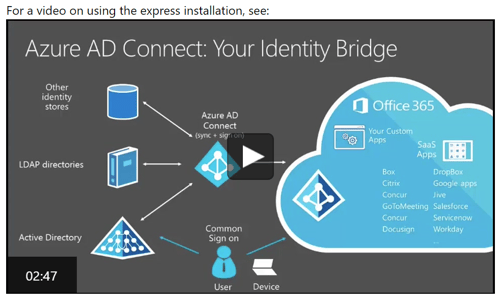In a nutshell, the biggest difference is that Active Directory Server handles user management on-prem vs. Azure Active Directory handling user management in the Cloud.
Azure Active Directory Is Secure Cloud-based Identity Management
As more and more digital resources live outside the corporate network in the Cloud and on edge devices a great cloud-based identity and access management solution has become a necessity. Cloud-based identities are now the best way to maintain control over, and visibility into, how and when users access corporate applications and data.
Microsoft has been securing cloud-based identities for over a decade with Active Directory Server (Which AskCody integrates with using a tool called the AskCody Active Directory Forwarding Service AADFS) and going forward also the Azure Active Directory. The same identity management features and protection systems are available to organizations in the Azure Cloud. With Azure AD enterprise administrators can easily ensure user and administrator accountability with better security and governance than Active Directory Server.
Azure Active Directory (called Azure AD) is Microsoft’s single solution for:
- multi-tenant cloud-based directory
- identity management service
- core directory services
- application access management
- identity protection
- single sign-on
Azure AD also offers a rich, standards-based platform that enables developers like AskCody to deliver access control to their applications based on centralized policy and rules. This allows AskCody to offer a functional, deep integration with our client's user directory for easy management; AD is the simplest way to inherit already implemented roles, rules and policies.
For IT admins, Azure AD provides a more secure solution for your organization through the use of stronger identity management and single sign-on (SSO) access to thousands of cloud-based SaaS apps and on-premises apps. Through these applications IT gets cloud-based app security, seamless access, enhanced collaboration, and automation of the identity lifecycle for employees, helping to increase both network security and policy compliance.
How to Upgrade to Azure Active Directory
With just four clicks organizations can can integrate Azure AD into an existing Windows Server Active Directory – almost instantly* letting organizations use existing on-premises identity investments to manage cloud-based SaaS app access (*about four minutes).
For app developers like AskCody, Azure AD lets us focus on building applications instead of investing in heavy identity management by letting us integrate with an identity management solution that's used by millions of organizations around the world.
For client and organizations on Microsoft 365, since each Microsoft 365 tenant is actually an Azure AD tenant, letting organizations immediately start to manage employee-access to cloud applications like AskCody.
Therefore, it's a real pleasure to support both Active Directory Server and Azure Active Directory, working side by side, supporting our client's needs for integrated user and identity management. Not only does this add new security measures, but also makes it easier than ever for large organizations to begin migrating on-premise into the cloud.
How does upgrading to Azure Active Directory impact AskCody users?
End-users administrating users management will only see things get easier, more seamless and more familiar with the Microsoft experience they are already used to.
IT and Ops support staff will see their lives get much easier. On-prem server setup and management is no longer required! Cloud server setup along with role provisioning can be done quickly via the AskCody Admin Center in the GUI and the client's Azure Portal. This means it is no longer must to install the AADFS service on client's own servers for User Management once they have Azure AD.
Azure AD Sync with AskCody is done via Microsoft Graph and will be referred to as AskCody Azure AD sync 2.0. It will support user sync and management, host sync for the AskCody Meeting Services, and full role provisioning for all AskCody modules as AADFS does today.
Azure Active Directory does something magical - it's both more secure and easier to implement than Active Directory Server.
Azure AD + AskCody: Further Reading